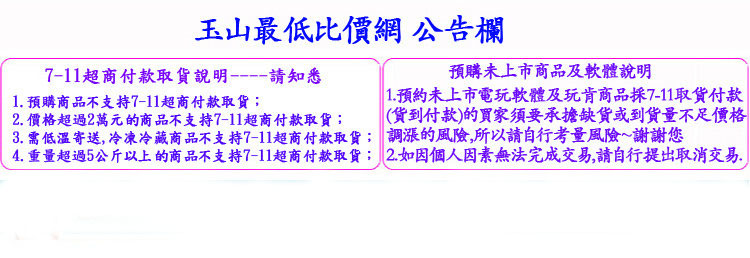

PS.圖片僅供參考,商品以實物為准!
Compatible with select Windows 10, 8.1, Mac OS X 10.10 Yosemite or later, macOS Sierra 10.12 and Chrome OS devices featuring a USB-C port like the 2015/2016 MacBook Retina 12”, Chromebook Pixel, Dell XPS 13” 9350/XPS 15” 9550, Dell Precision 5510. Also compatible with Thunderbolt 3 devices (does not support TB3 data speeds). Not compatible with USB 3.0 host devices. For important technical information, FAQ’s and troubleshooting tips, please see Application Guide in the Product Information section below.
Does not provide Power Delivery (PD) charging.
Supports 4K Ultra HD video (4096x2160 @ 60Hz) to single monitor or to dual monitors (4096x2160 @ 30Hz), via HDMI and/or DisplayPort. Only Windows devices support dual video. Mac and Chrome OS devices only support single display.
Requires direct HDMI-to-HDMI and/or DP-to-DP connections. Passive adapters for VGA or DVI ports are not compatible. Host device must be designed to support DisplayPort Alt Mode over USB-C to output video. Not all USB-C devices support video over USB-C. For best video performance, please check to ensure your host device’s graphics driver is up to date.
Features three USB 3.1 Gen 1 ports for peripheral accessories (delivering data speeds up to 5Gbps), one USB-C port, Gigabit Ethernet port (Mac devices require a one-time Ethernet driver download at installation), 3.5mm headphone and microphone jacks, and Kensington Security Slot.
Features
Let the leader in professional desktop performance make your transition to USB-C smooth with the SD4500 USB-C Docking Station. The dock gives you the ability to harness the technology inside your host device so 4K video, data, and audio all go through a single cable. The host device needs to be running Windows 10, 8.1, Mac OS X 10.10 or later, or Chrome OS. The dock can output 4K video to dual monitors on Windows devices and to a single monitor on Mac and Chrome OS devices. Zero Footprint mounting makes it ideal for workstations with limited space (mount sold separately).
(Not all USB-C devices are configured the same, so it’s important to review the Application Guide in the Product Information section below to ensure this docking station will meet your expectations).
Compatible with Windows 10, 8.1; Mac OS X Yosemite (10.10) or later; Chrome OS
3-Year Warranty
90-Day Money Back Guarantee (Warranty and Guarantee only valid if purchased through Kensington Authorized Resellers)**
**(Conditions apply, kindly contact customer care/website for further information)
USB-C Connectivity
A single 18-inch cable that can carry video, data and audio connects directly to your host device with a native USB-C port. USB-C is a new technology and has many different capabilities, so it’s extremely important to learn what your host device can deliver so you select the correct docking station for your system.
(USB 3.0 laptops are not compatible with the USB-C port, even with an adapter.)
Plug and Play Installation
Connect the dock to your USB-C host device and it will run automatically without the need for drivers or downloads on Windows and Chrome OS devices.
(Mac OS devices will require a one-time Ethernet driver download at installation to function properly.)
4K Video Output
Display content in Ultra HD from a host device that’s configured to support video over USB-C on dual monitors (Windows only) or on a single monitor (Mac and Chrome OS) devices via DisplayPort and/or HDMI.
(For proper video output, you must use direct HDMI-to-HDMI and/or DP-to-DP cables. Passive adapters cannot be used to accommodate VGA or DVI ports.)
Zero Footprint Mounting
By purchasing the Kensington Dock Mount (K33959WW), you can quickly and easily mount the SD4500 to the back of a 75mm or 100mm VESA-compatible monitor, ideal for desktops that are too cluttered or have limited space.
USB Accessory Expansion
Three USB 3.0 ports and one USB-C port allow you to connect a variety of peripherals like a mouse, keyboard or flash drive. One of the USB 3.0 ports on the front of the dock can be used as a 2.1A fast charging port for tablets and smartphones.
Gigabit Ethernet Port
Provides a reliable wired connection to a network or the Internet.
(Mac OS devices will require a one-time Ethernet driver download at installation to function properly.)
Thunderbolt 3 Compatible
You can insert the USB-C cable from the dock into a Thunderbolt 3 device.
(Does not support TB3 speeds, only USB 3.1 Gen 1 speeds of 5Gbps)
Bandwidth Optimization
To ensure optimal performance and speed, be sure to follow the connection instructions included with your dock.
(When using a 4K monitor you may experience slower than usual speeds from the USB 3.0 ports and the Ethernet port.)
Let the leader in professional desktop performance make your transition to USB-C connectivity as smooth as possible with the SD4500 USB-C Universal Dock that works with Windows, Mac OS and Chrome OS devices. A single cable lets you quickly plug in your laptop and have instant access to all your peripheral desktop accessories, including 4K video and data transfer. Zero Footprint mounting is ideal for workstations with limited space (mount sold separately) and it’s Thunderbolt 3 compatible.
Size:Desktop
Style:Without Power Delivery Charging
Number of USB 3.0 Ports 3
Brand Name Kensington
Item model number K38230WW
Hardware Platform PC; Mac; Chrome
Operating System WindowsR 10, 8.1; Mac OSR X 10.10 or later; Chrome OSR
Item Weight 10.4 ounces
Product Dimensions 8.5 x 3.7 x 1 inches
Item Dimensions L x W x H 8.5 x 3.7 x 1 inches
ASIN B01FMP34F0
Shipping Weight 2.6 pounds

|